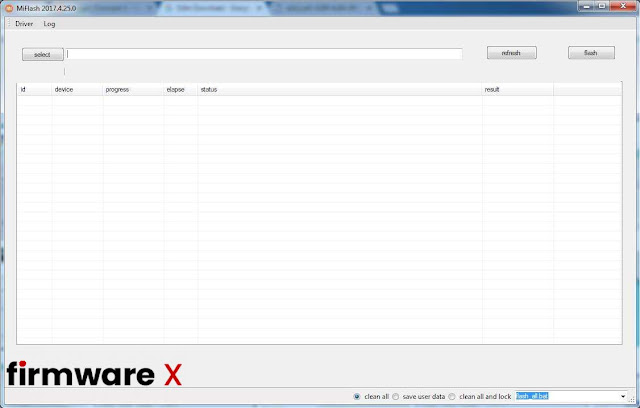On this page, you will get the link to download Miracle Box v2.58 Latest Crack Without HWID. Miracle Box Crack comes in the *.zip package with loader.
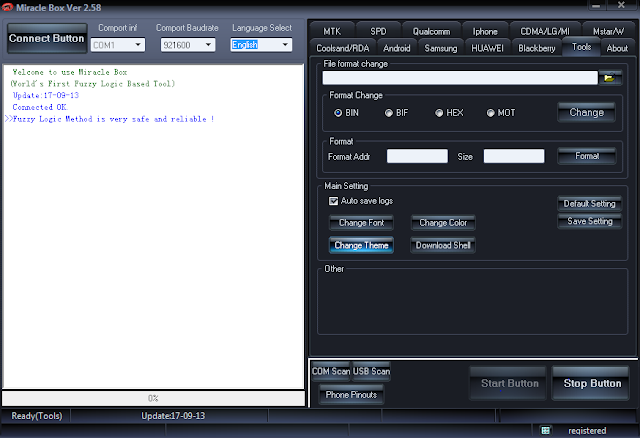 |
| Miracle Box Ver 2.58 Crack |
Download Miracle Box Crack v2.58 Without HWID
Miracle Box is Fuzzy Logic Technology Based Mobile repairing, flashing box or dongle specially designed for china mobile phones. This crack of Miracle Box doesn't need official miracle box dongle to run this tool.
File Name: Miracle Box 2.58 Crack Without HWID.ZIP
File Size: 368 MB
Download: Click Here To Download.
Password: firmwarex
Whats New?
#1. Qualcomm Add MI Account Unlock.
- Xiaomi 3/ 3S/ 4C
- Xiaomi 4s/ 4i/ 4 Lte
- Xiaomi 4 Prime
- Xiaomi Note
- Xiaomi Pro
- Redmi 3/ 3S/ 4A
- Redmi 4X/ 4PT/ 4GP
- Redmi Note 3/ 4x
- Xiaomi 5/ 5S/ 5S Plus
- Xiaomi Max PT/ Max GP/ MIX
- Xiaomi Note 2
#2. Qualcomm Add MI BootLoader Unlock
Support Models:
- Xiaomi 4c/Xiaomi 4s
#3. Qualcomm Improve Write Flash
#4. Qualcomm Improve UFS Flash Support
#5. Qualcomm Add Write Selected (Write file to mobile)
#6. MTK Add Vivo Y69 support.
#7. SPD Improve SC9830 EMMC Boot Add New Mobile Support
#8. SPD Improve Format and FRP Remove
#9. Android Add MI Account Reset and Repair Wifi (Fastboot)
#10. The software fixes some bugs.